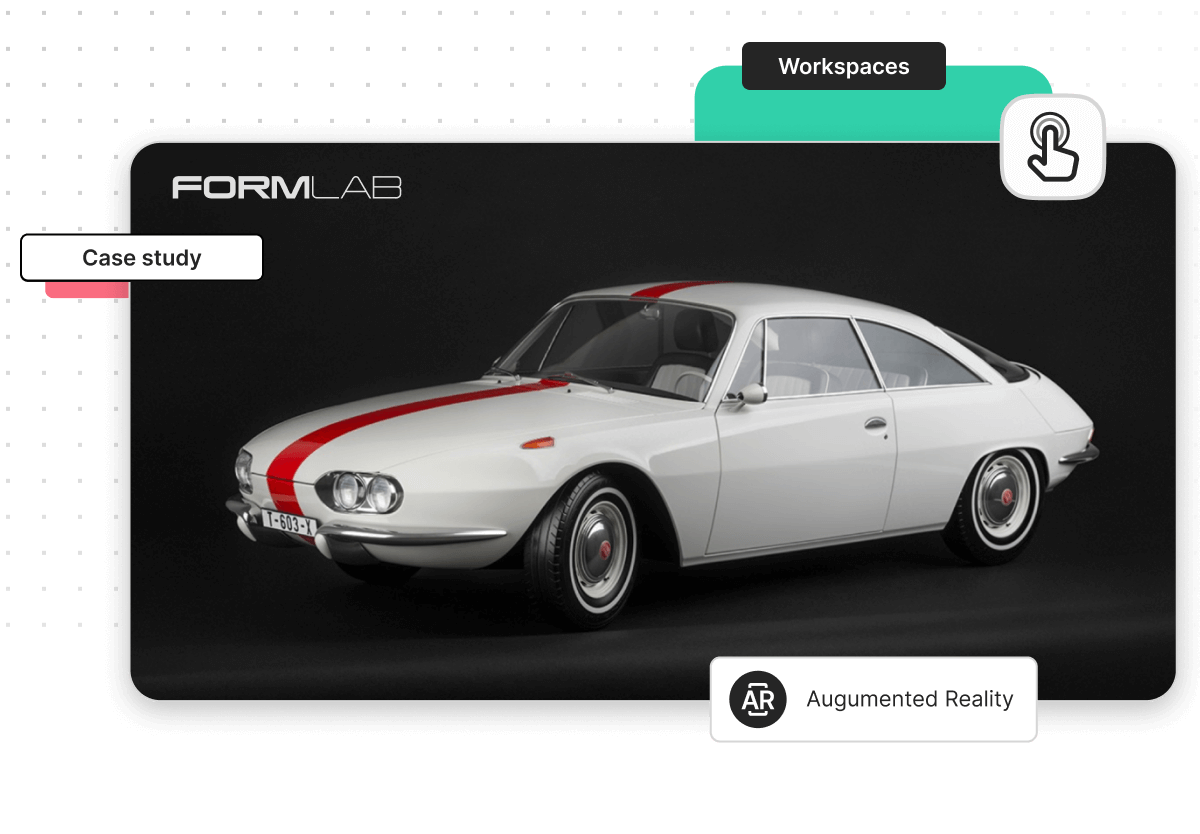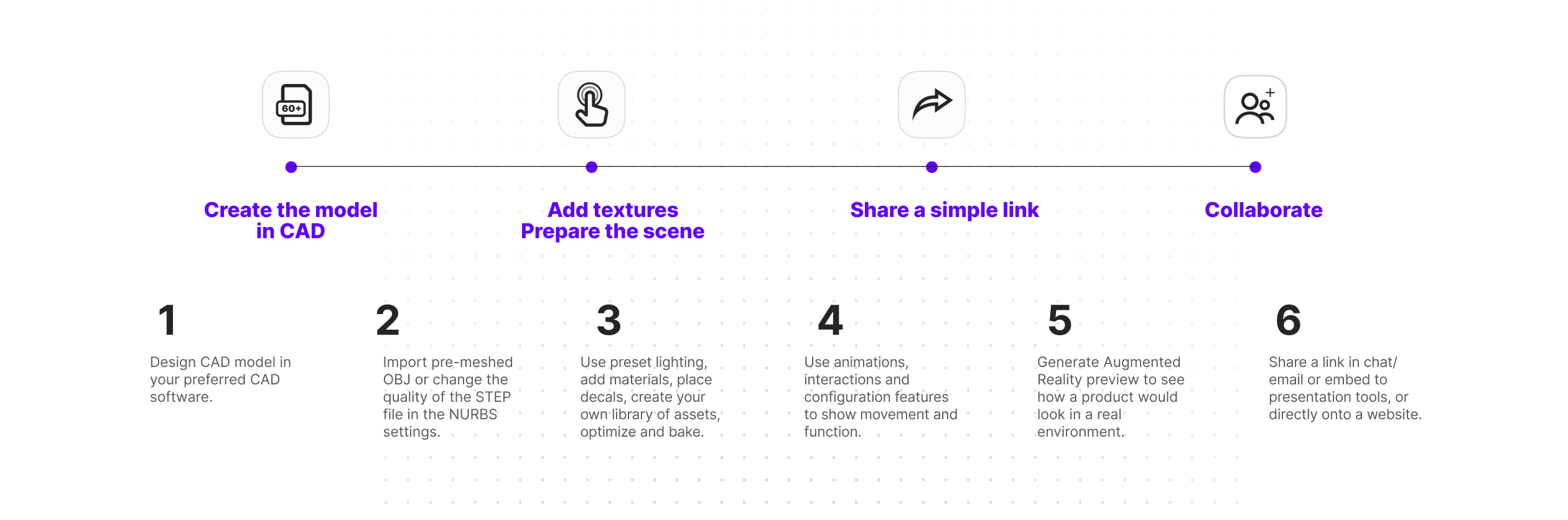
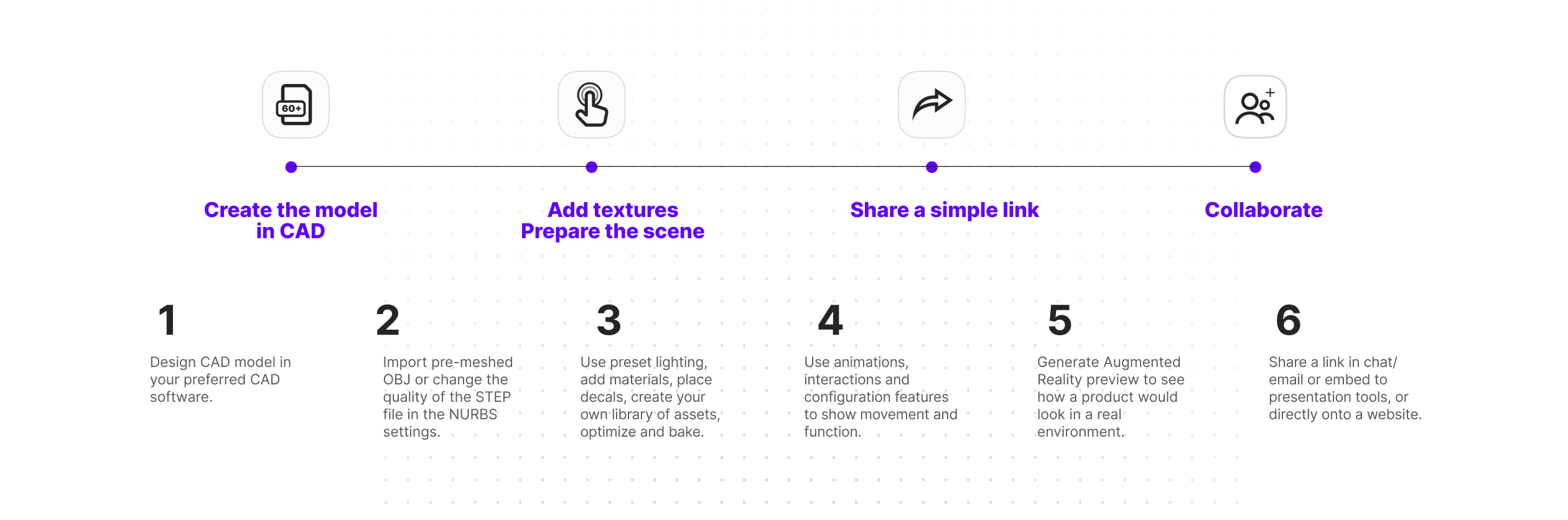
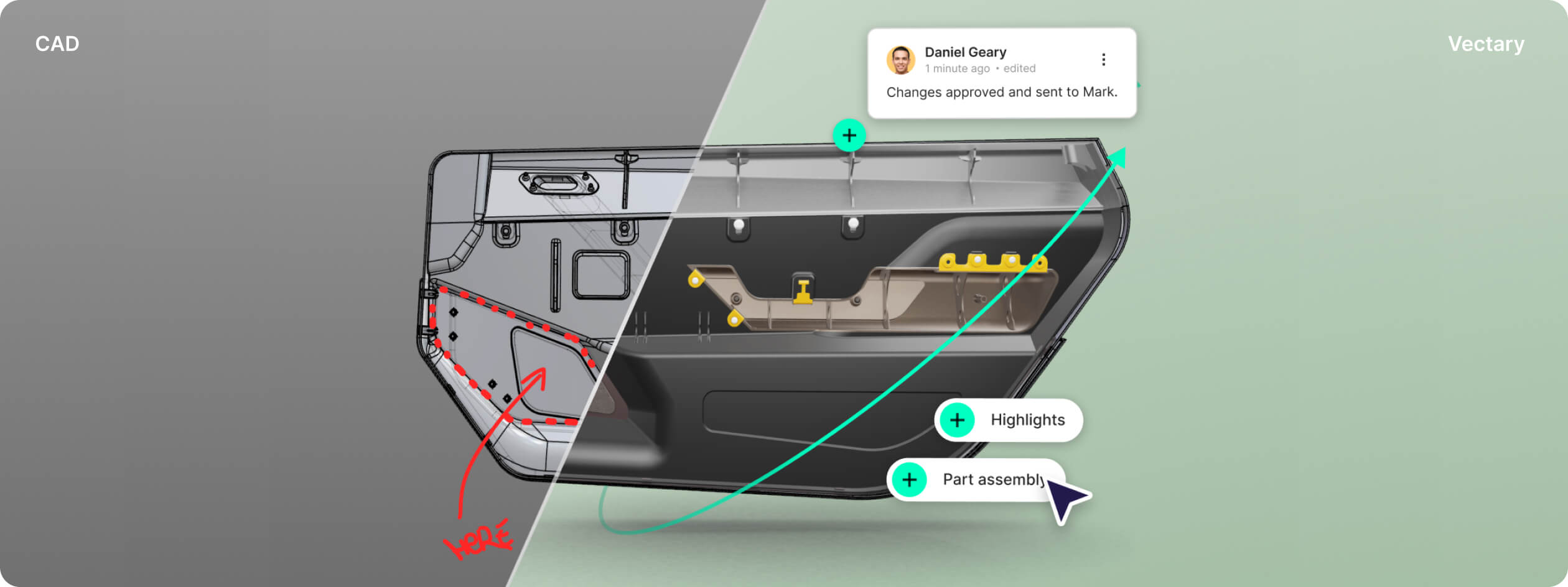






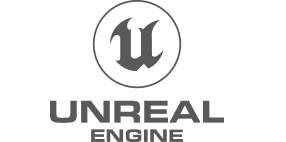




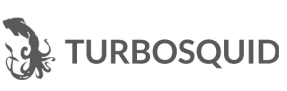



Click on the project URL (generated link), to open a 3D viewer on any device.
Review and feedback by embedding the 3D viewer directly in : Figma, Miro, Lucid, Notion.
Achieve photo realistic renders by using Vectary’s library of PBR materials.
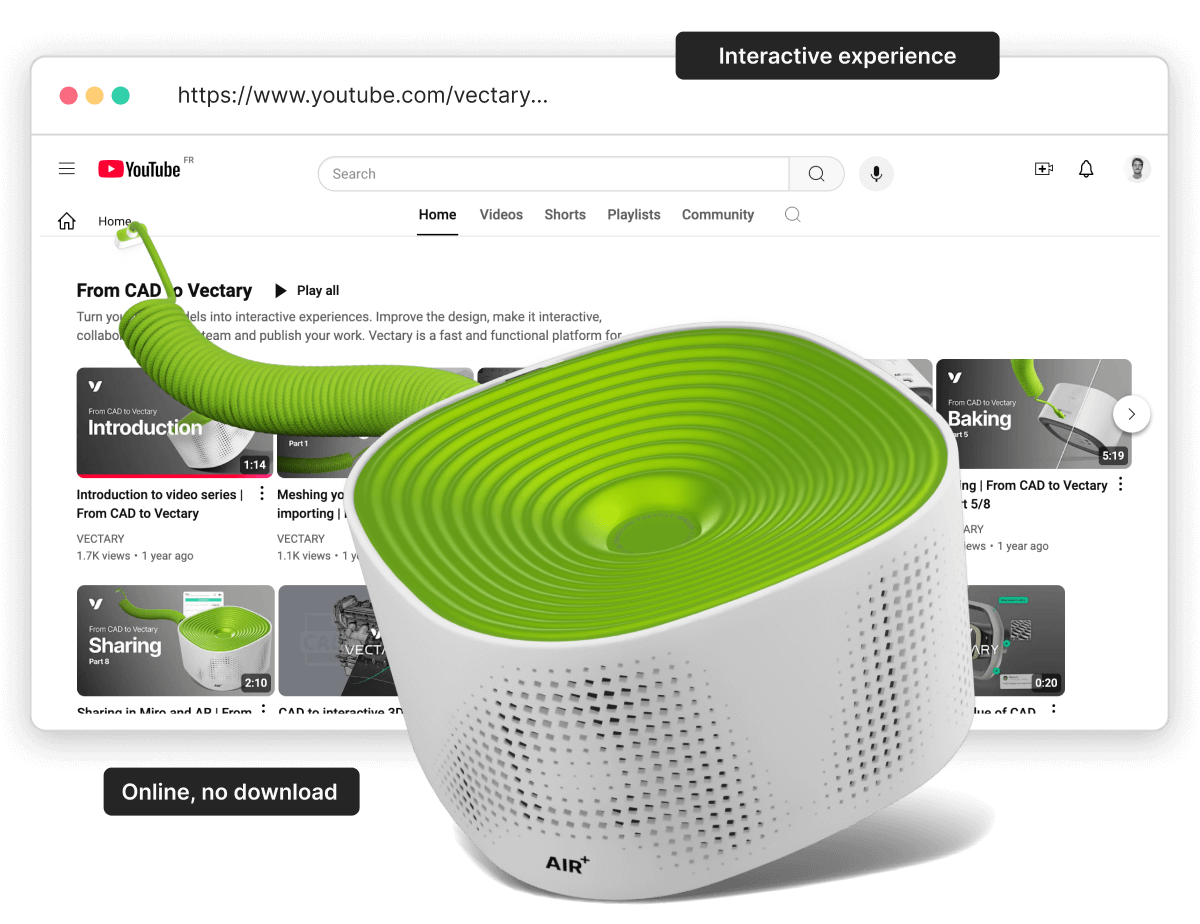
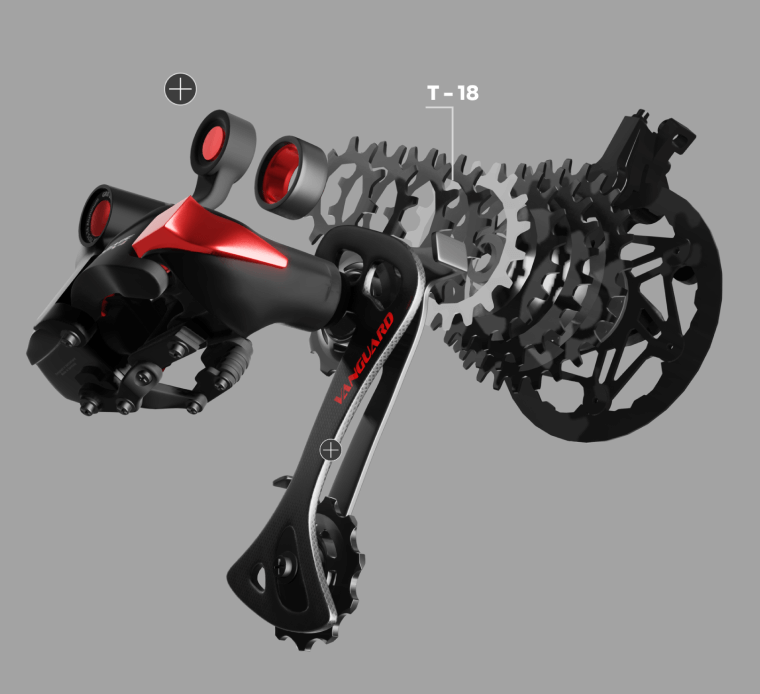
On click interaction reveals layers that would normally be hidden.
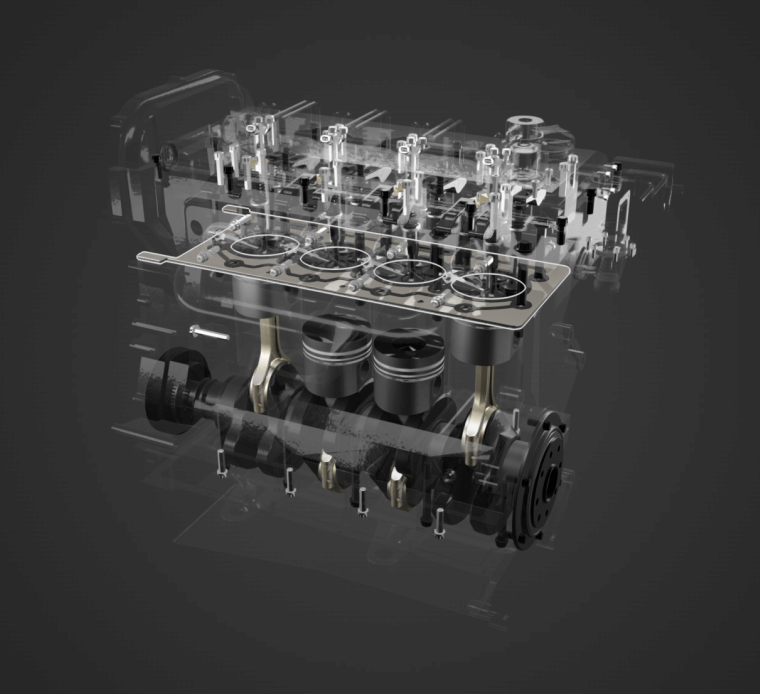
This demo explains how components fit together from the outside and inside.
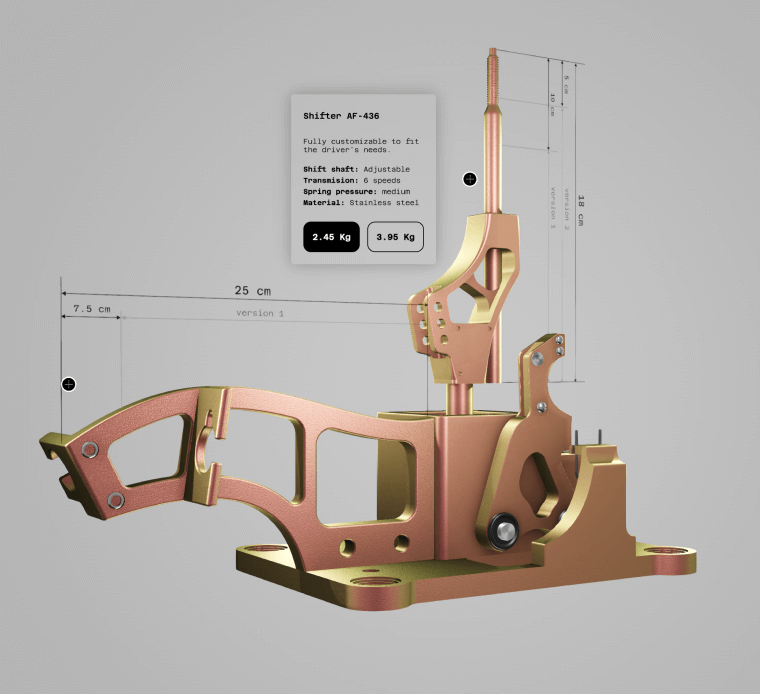
Floating menu reveals additional information and clickable options.
Formlab prototyping studio specializes in custom-made products for their clients. From idea to final presentation, using Vectary lets them deliver faster and with less errors.