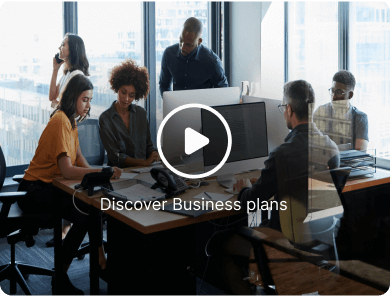Pricing
Monthly
Annual (Save 40%)
Pro AI
For individuals and freelancers seeking to elevate their content.
Learn more...
Learn more...
$15
/ Month
Billed annually as $180 USD
Billed annually as $180 USD
$25
/ Month
Billed monthly
Billed monthly
✓ 25 projects
✓ 100x GenAI incl. / month
✓ Generate 3D from image - GenAI
✓ Generate Images - GenAI
✓ Studio - best in class 3D editor
✓ Import/Export 3D (incl. usdz, glb, gltf)
✓ App-free Augmented Reality
✓ Share public links (fair use*)
✓ Figma plugin
✓ 100x GenAI incl. / month
✓ Generate 3D from image - GenAI
✓ Generate Images - GenAI
✓ Studio - best in class 3D editor
✓ Import/Export 3D (incl. usdz, glb, gltf)
✓ App-free Augmented Reality
✓ Share public links (fair use*)
✓ Figma plugin
Business
For companies requiring enterprise-level scalability, security, and performance. Flexible plans built to match your specific requirements.
Learn more...
Request a free trialLearn more...
✓ Unlimited projects
✓ User management (custom roles)
✓ Secure private link sharing
✓ Vectary Viewer API
✓ Unbranded viewer
✓ CAD import
✓ Offline CAD converter (.step)
✓ Offline Viewer App (mobile)
✓ User management (custom roles)
✓ Secure private link sharing
✓ Vectary Viewer API
✓ Unbranded viewer
✓ CAD import
✓ Offline CAD converter (.step)
✓ Offline Viewer App (mobile)
✓ Commenting & notifications
✓ Linked databases (spreadsheets csv)
✓ Version history
✓ Linked databases (spreadsheets csv)
✓ Version history

Compare plans
Fully featured studio with design mode, animations, interactions and UI builder included in all plans.
Workspaces
Pro AI
Business
Number of projects
25
unlimited
Number of seats
1
custom
Project version history
Add more seats
Role management
Single sign-on (SSO)
Import & Export
Pro AI
Business
Export 2D - render image
Export standard 3D formats
Export AR files (usdz, glb, gltf)
Import 3D - mesh formats
3D from image [GenAI BETA]
Generate images [GenAI BETA]
Import 3D - CAD (step)
Offline CAD Import
Import Database (CSV)
Linked Database
(Spreadsheets CSV)
(Spreadsheets CSV)
Sharing & Collaboration
Pro AI
Business
Preview Mode
Project Analyzer
Public views limit
25k
custom
Share public links
optional
Embed in web platforms
Custom loading screen
View in Augmented Reality
Comments in 3D
Project cloning / templating
Un-branded viewer
Restricted access
(private links)
(private links)
Vectary Viewer API
Domain masking
CDN
Support
Pro AI
Business
Online community support
Technical support
Success manager
Onboarding
Subscriptions to Workspace plans renew automatically at the end of each billing cycle unless cancelled. See Terms of Service.