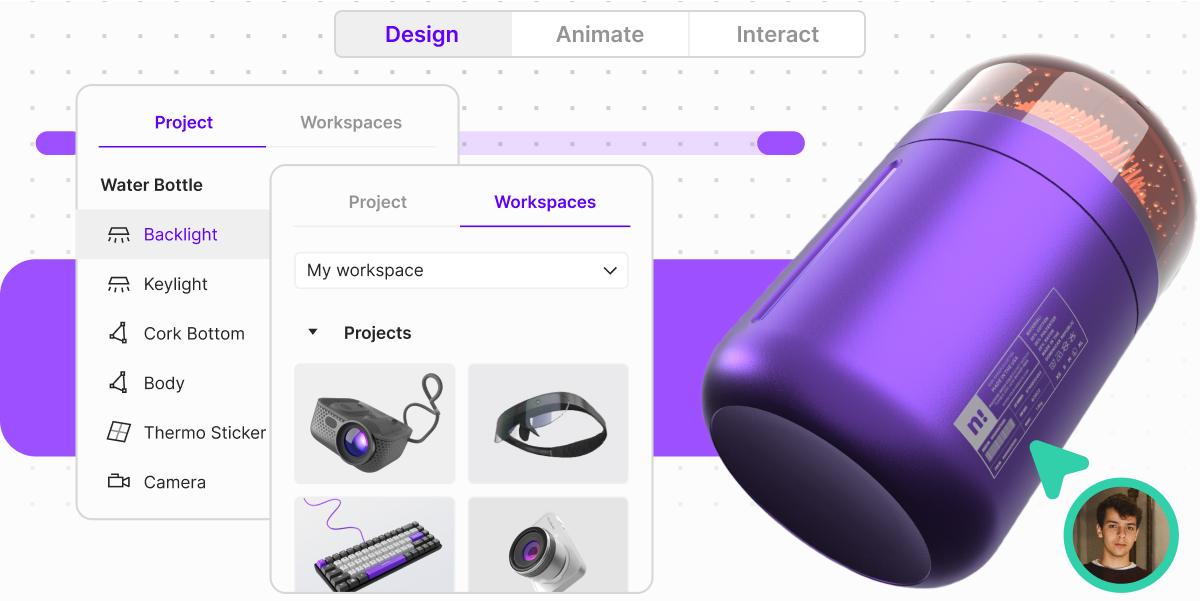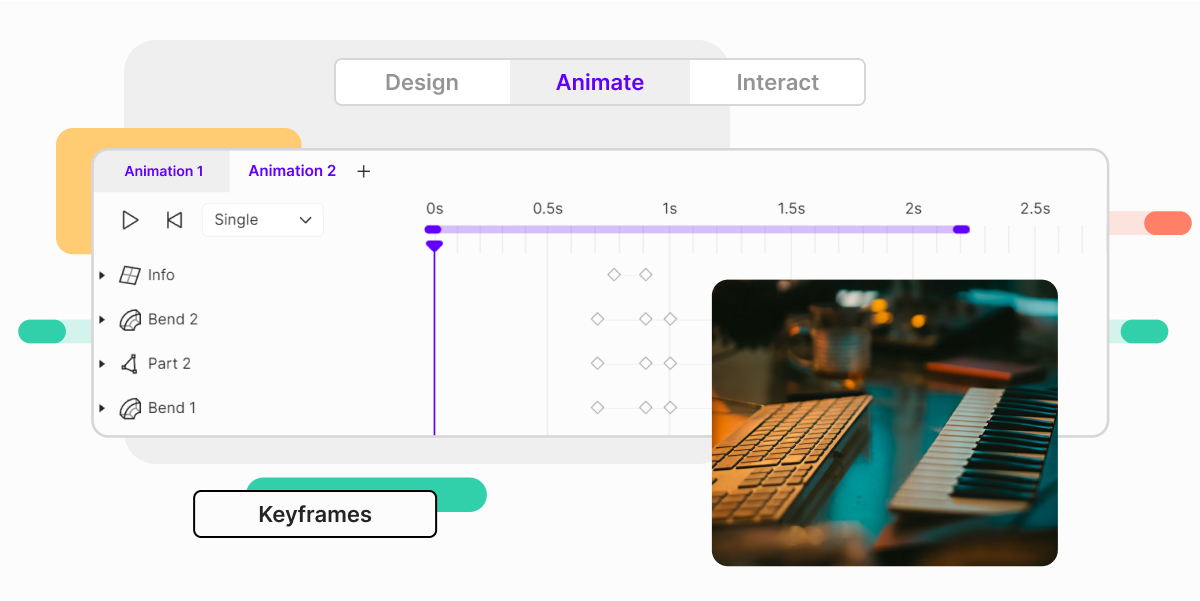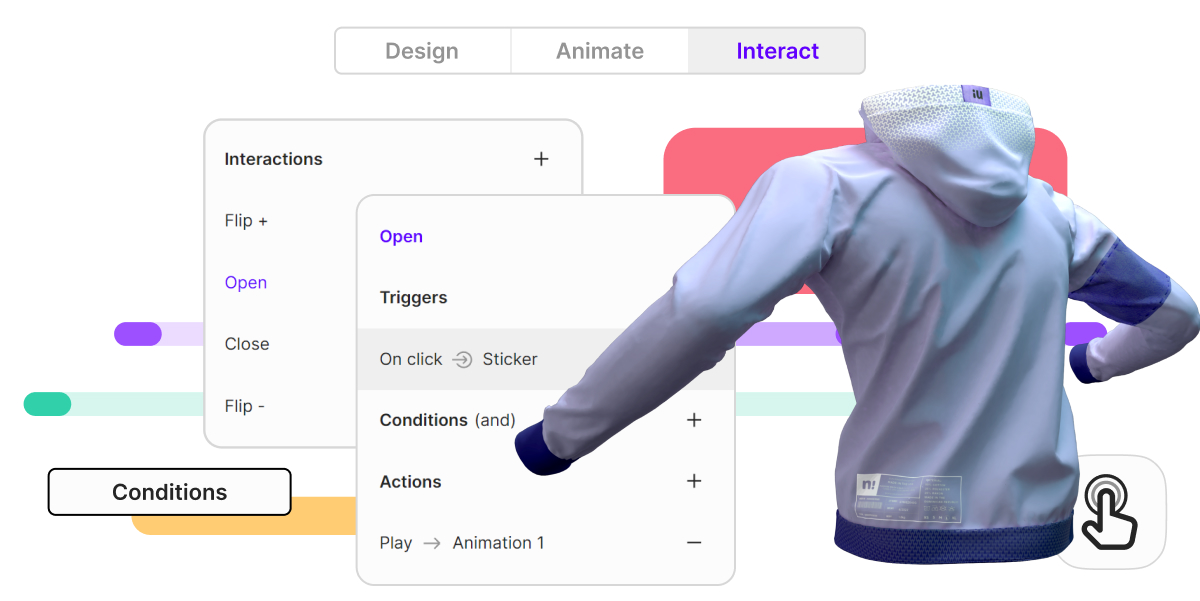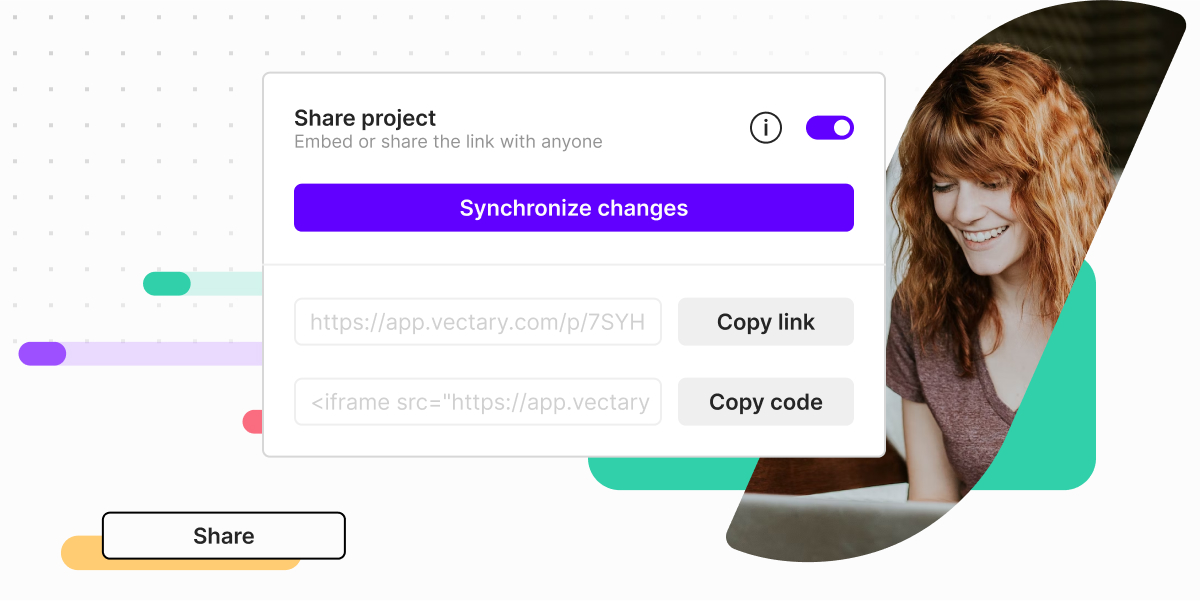Concept presentations
Lorem ipsum dolor sit amet, consectetur adipiscing elit. Turpis fringilla laoreet sed mi, id erat. Arcu urna, diam nibh massa. Hac arcu purus nisl est faucibus turpis nunc vitae. Id arcu pellentesque suspendisse in mi.

E-commerce showcases
Lorem ipsum dolor sit amet, consectetur adipiscing elit. Turpis fringilla laoreet sed mi, id erat. Arcu urna, diam nibh massa. Hac arcu purus nisl est faucibus turpis nunc vitae. Id arcu pellentesque suspendisse in mi.

Instructional content
Lorem ipsum dolor sit amet, consectetur adipiscing elit. Turpis fringilla laoreet sed mi, id erat. Arcu urna, diam nibh massa. Hac arcu purus nisl est faucibus turpis nunc vitae. Id arcu pellentesque suspendisse in mi.